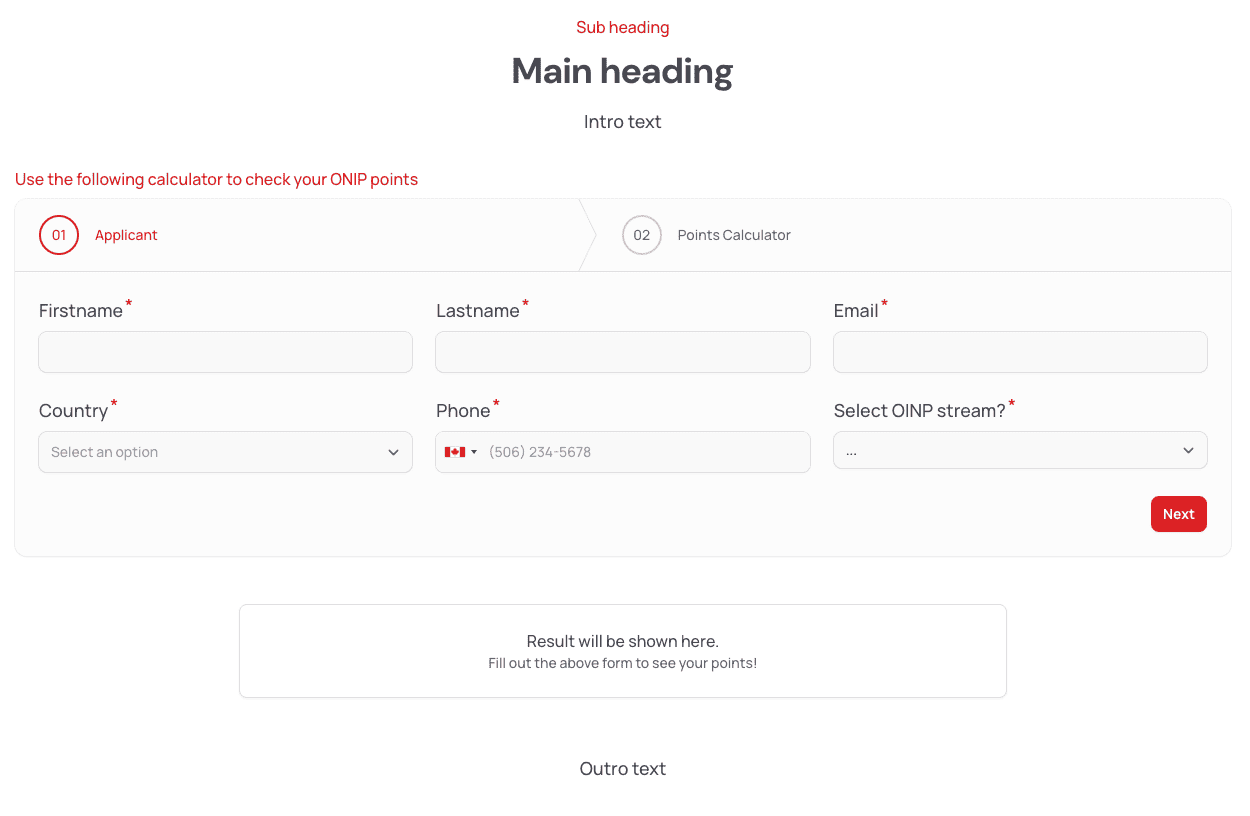OINP Calculator for website
How to add
- Login to Dashboard: Login to the dashboard at Dashboard.
- Navigate to Page: Go to the page where you want to add a block.
- Open Design Options: Click the Design button.
- Add Block: Scroll down and click the Add Block button.
- Select HTML Block:
- A popup will open displaying the available HTML blocks.
- Choose a Canadian Immigration category from the left side.
- You will see several HTML block variations on the right side.
- Insert Block: Click on the OINP Calculator HTML block you want to add, and it will be inserted into the landing page configuration.
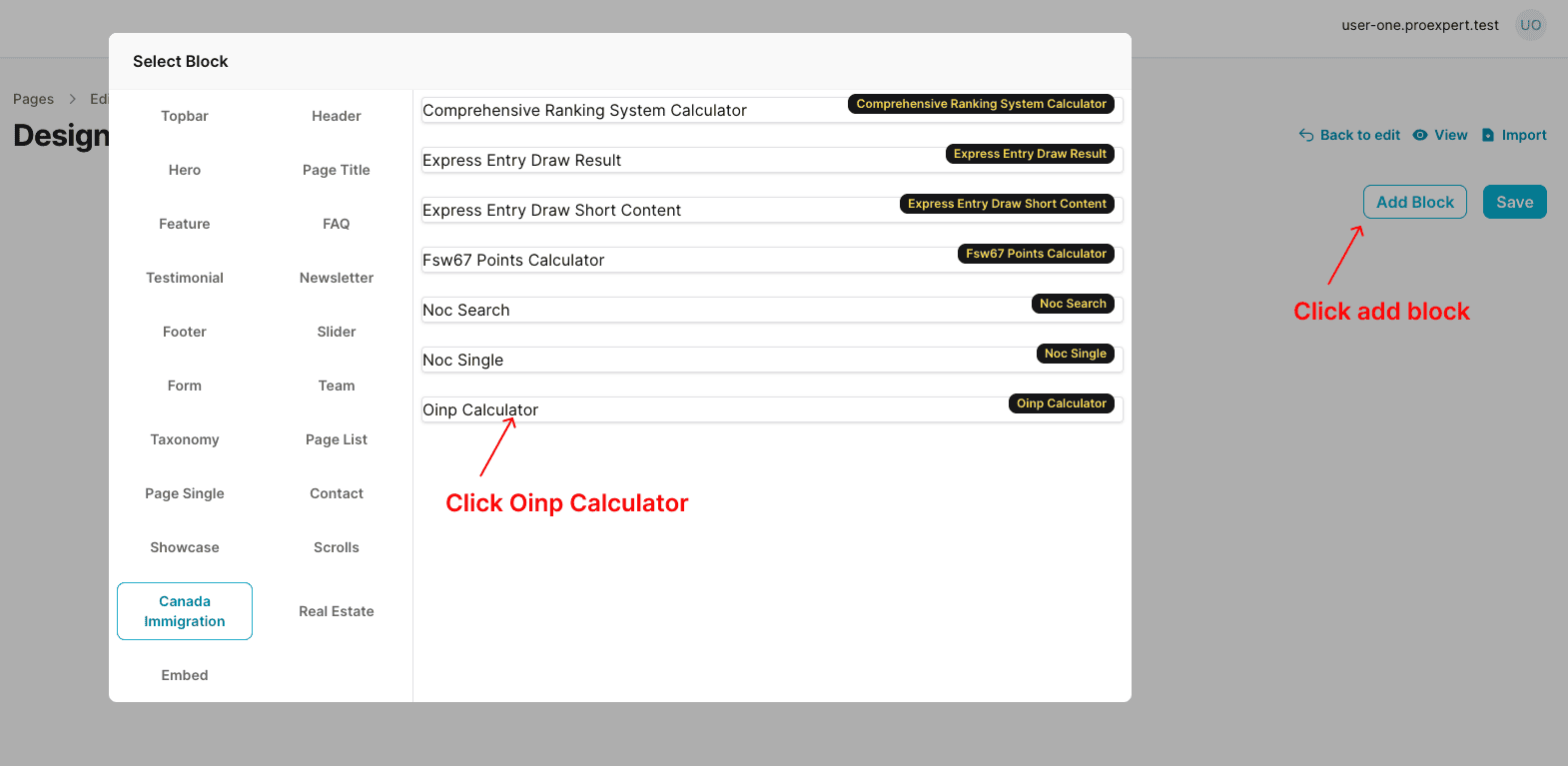
Configure
Once added to the page, you can configure the block. Add block section header, sub-heading, introduction or outroduction.
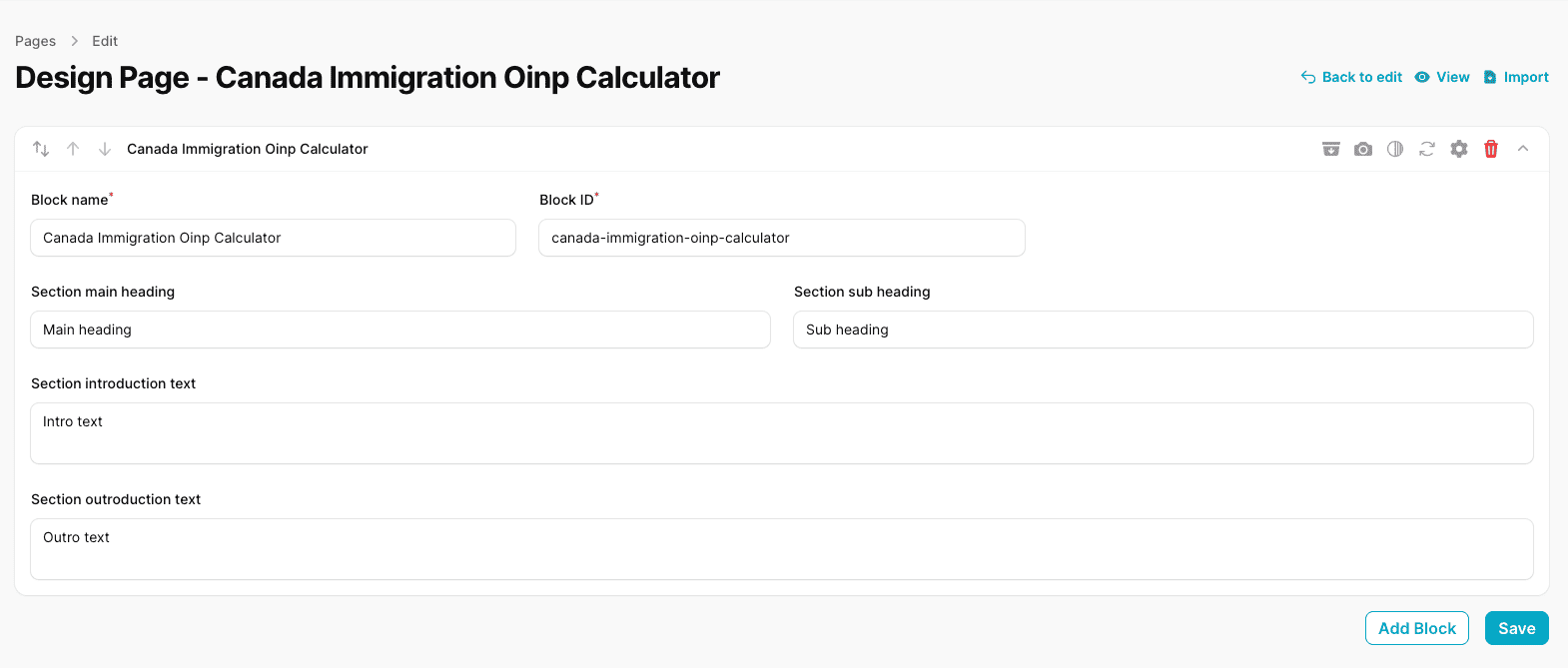
Preview
Once configured and saved, you can preview the page at front of your website.